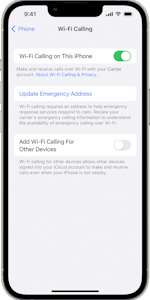Help and support
Find the right answer to your products, invoices, and much more, through our search feature
< Back
Wi-Fi calling identification status
You can tell if you are currently using Wi-Fi calling by these icons on your smartphone display:
Android: The phone's notification bar displays the WLAN connection icon when the connection has been established with the WLAN and the service is operational.
This icon indicates that Wi-Fi calling is operational. Calls can be made via Wi-Fi calling.

This icon indicates that Wi-Fi calling is not operational. Make sure your phone is connected to the WLAN and that the Wi-Fi connection strength is sufficient.

iOS: If Wi-Fi Calling is available, you’ll see "Wi-Fi" in the status bar while viewing Control Center. Then your calls will use Wi-Fi Calling.